Smart TV Search Service
About this project
“Search Service” is used for looking up a specific piece of information or content while watching television. If there is an item that the user wishes to search, “Search all” can be launched with a simple press of the search icon on the TV. When a search keyword is input, information is filtered to show preliminary search results, from which the user can further narrow down his search. The user can search a wide array of information related to real-time broadcasting, video content, applications, sport match schedules and scores, weather forecasts and the latest stock prices. The provider of each content is also shown, allowing the user to select a preferred provider.
In designing a search service, Our team thought it was most important to minimize any disruption in the user’s viewing experience. This led us to have a partitioned design. The color values that are similar to what is being shown on the broadcasted content on TV were also identified to minimize the degree to which the TV screen would be blocked. Such color extraction design was applied to the thumbnails listed as search results, as well as to the background of the user interface, so that the information segment of the textbox and the thumbnails would give a consistent feel. This ensures that disruption in the user’s viewing experience is minimized, while aesthetic aspects are not ignored entirely. The user can apply the search function to sift through videos, photographs and music located on the USB. The width of the user interface is designed to change when the search function is activated so that image contents that are wide such as photos in panorama mode can also be viewed. The input window is located in the lower part to ensure that even when the QWERTY keyboard is shown on the screen, the input window and keyboard are located next to each other.
What I did
- Was in charge of a key UI designer.
- Built-up an initial design concept and UI structure.
- Won Good Design Award 2015 in Japan ›
- Got a US patent: USD765706S1 ›
UI Design
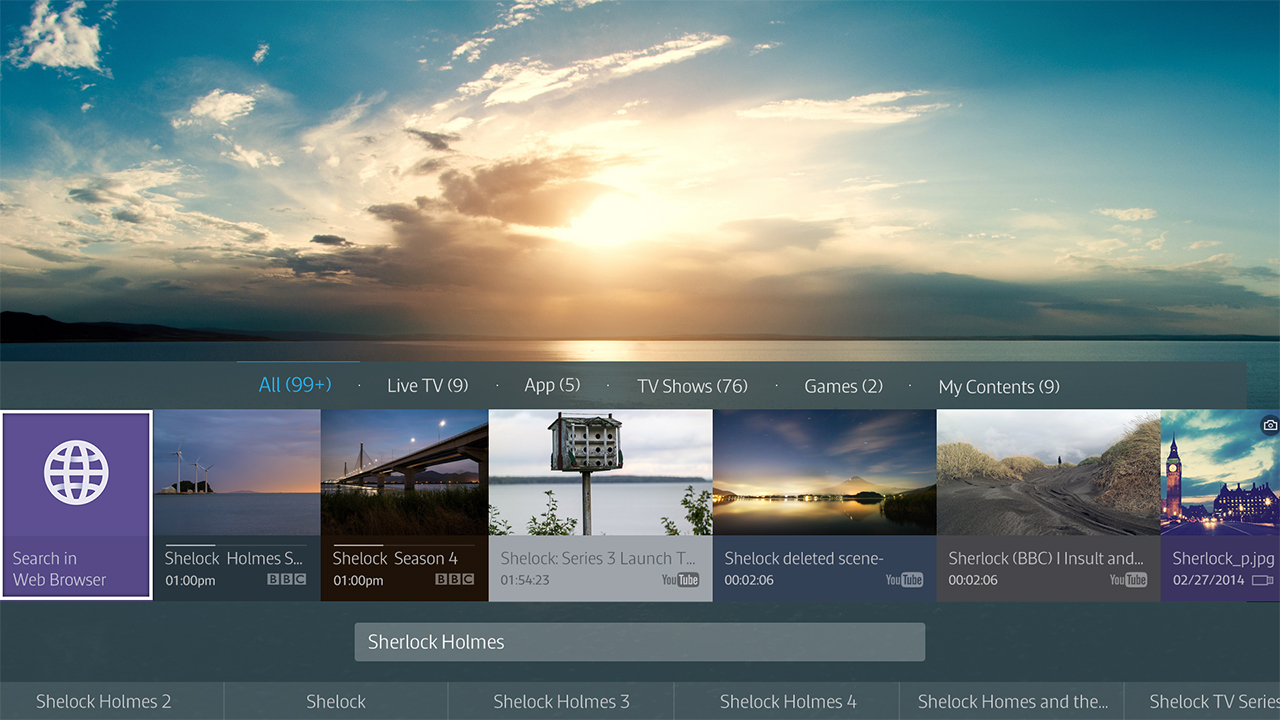
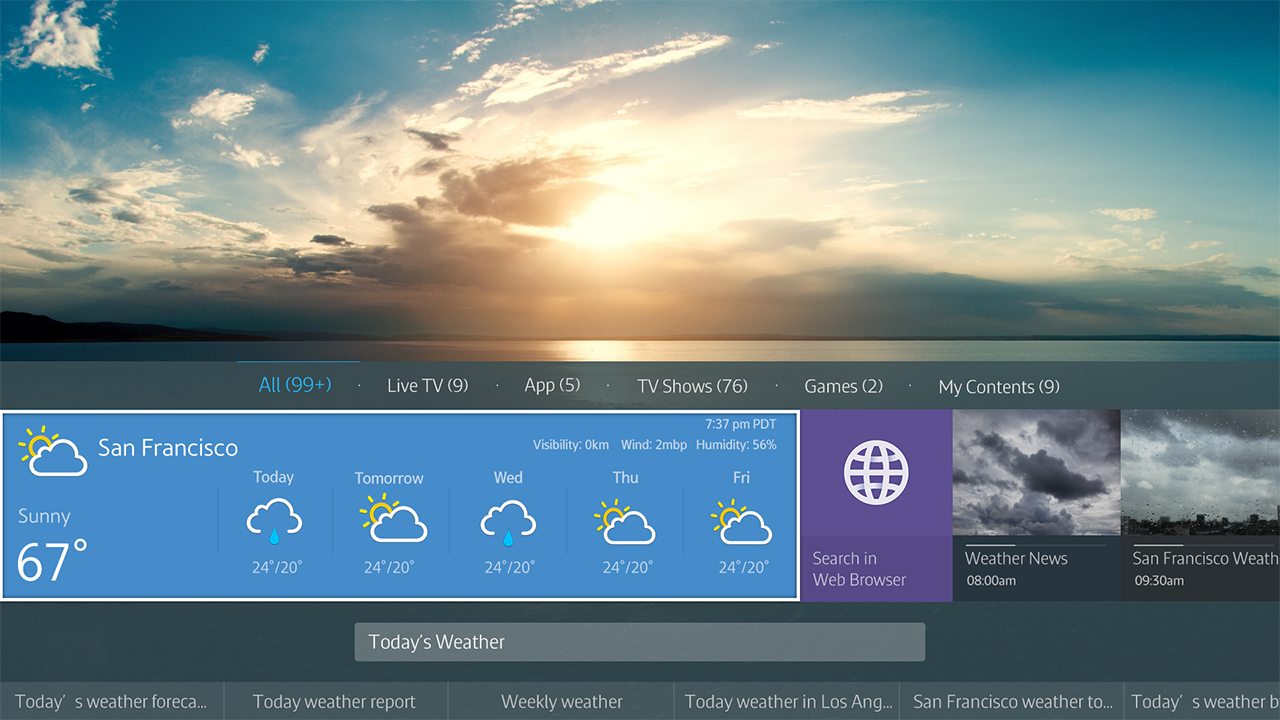
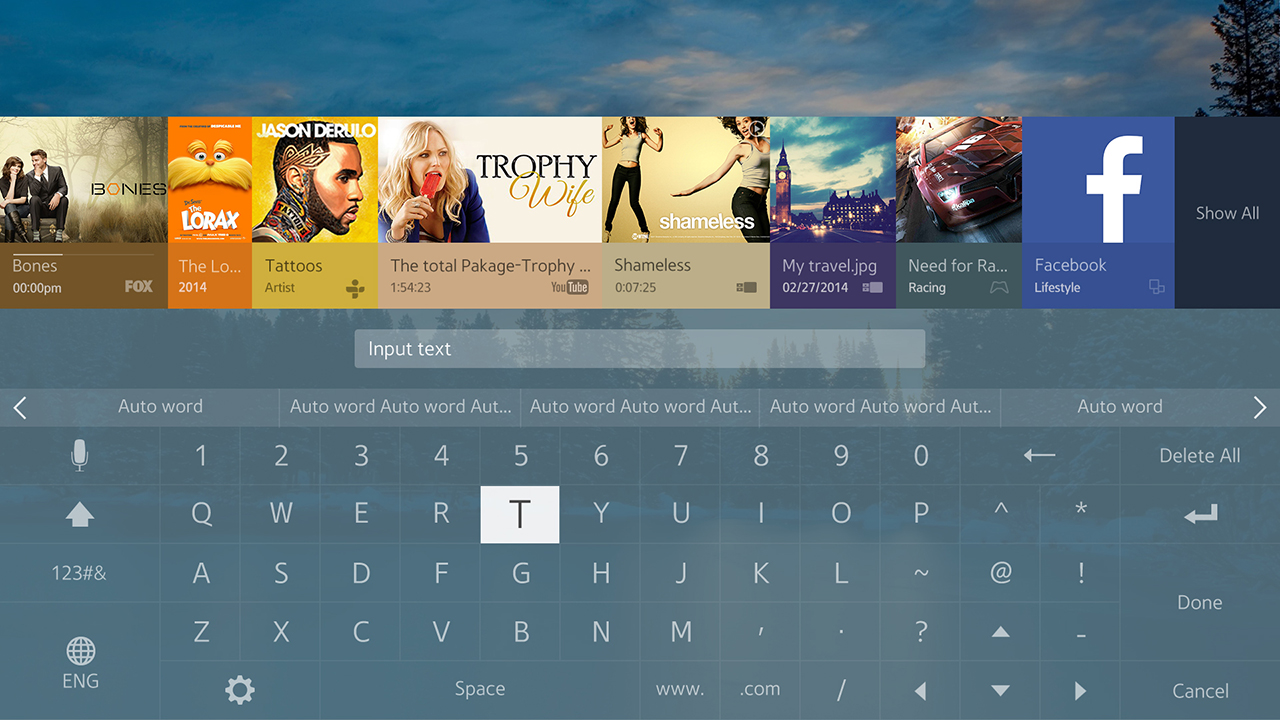
DATE
2015
MY ROLE
UI Designer
MEMBER
Director Jiny Kwon
UX Designer Bonghyun Cho, Sukhyun Kim
COMPANY
Samsung
AWARD
