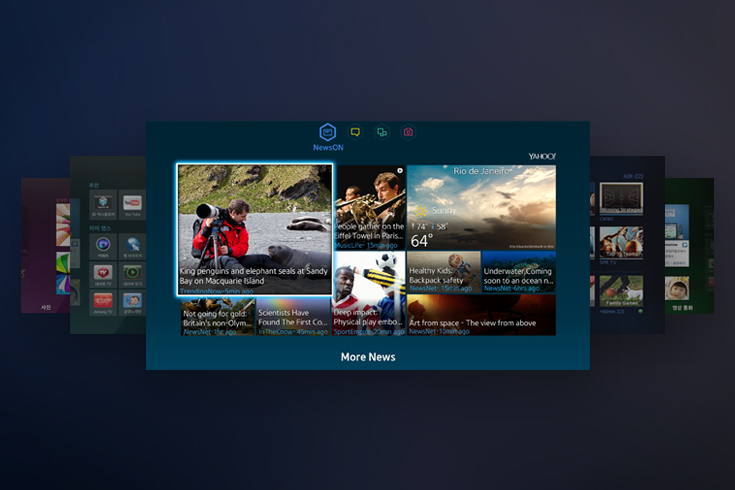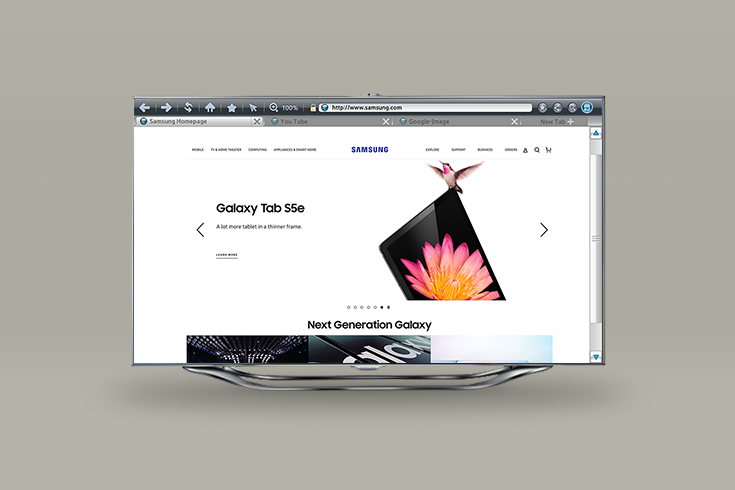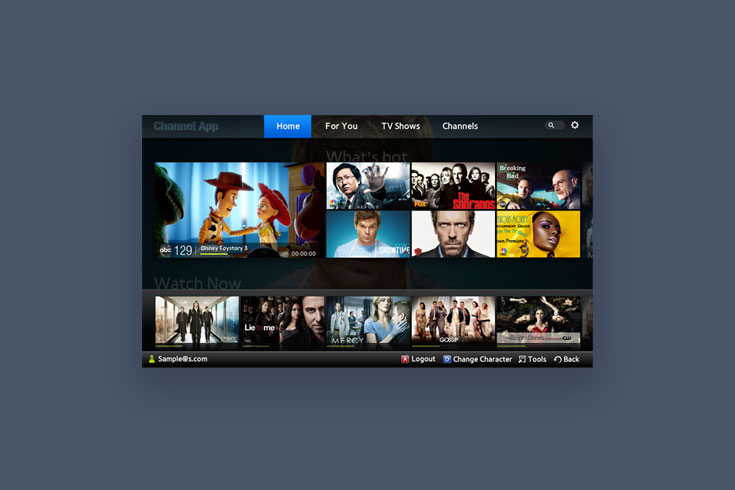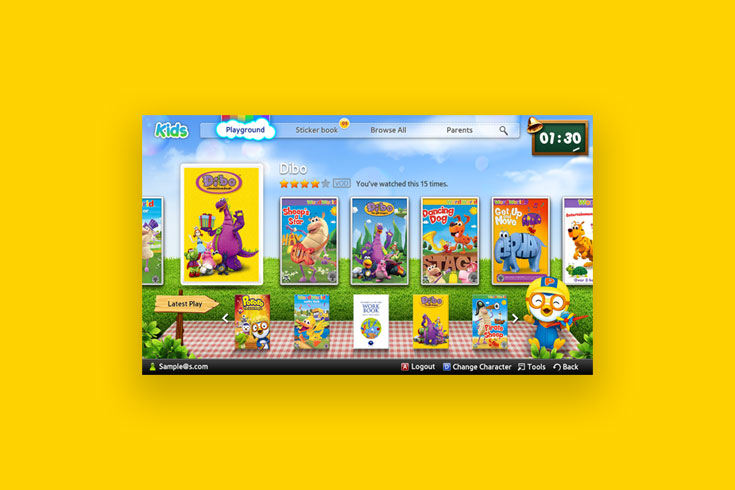’13-’14 Smart Hub NewsON
[cl_column width="2/3" css_style="{'padding-top':'20px','padding-bottom':'20px'}_-_json" css_style_991="{'padding-top':'','padding-bottom':''}_-_json" css_style_767="{'padding-top':'','padding-bottom':''}_-_json"] '13-'14 Smart Hub NewsON About this project In 2013-2014, the representative UI of Samsung Smart TV had been made up of a few panels. One of them was “NewON”. It had shown information such as news and weather and It had been serviced only in Latin America because we had a localization strategy about a few panels. All of the contents were provided by Yahoo which was a content provider and I had negotiated with them to align design consensus. What I did Was in charge of a key UI designer. Built-up an initial design concept. Communicated with Yahoo which is a content provider and negotiated with them to align design consensus. Designed all of the visual design & motion design. UI Design [cl_media lightbox="0" lazyload="0" shadow="0" custom_width_bool_media="0" media_video_loop="0" autoplay="1" css_style="{'margin-top':'10px'}_-_json" image="{'id':'677','url':'http://chloemspark.com/wp-content/uploads/2019/04/newsON_01-150x150.jpg'}_-_json"][cl_media lightbox="0" lazyload="0" shadow="0" custom_width_bool_media="0" media_video_loop="0" autoplay="1" css_style="{'margin-top':'30px'}_-_json" image="{'id':'1398','url':'http://chloemspark.com/wp-content/uploads/2017/04/newsON_02-150x150.jpg'}_-_json"][cl_media lightbox="0" lazyload="0" shadow="0" custom_width_bool_media="0" media_video_loop="0" autoplay="1" css_style="{'margin-top':'30px'}_-_json" image="{'id':'679','url':'http://chloemspark.com/wp-content/uploads/2019/04/newsON_03-150x150.jpg'}_-_json"][cl_media lightbox="0" lazyload="0" shadow="0" custom_width_bool_media="0" media_video_loop="0" autoplay="1" css_style="{'margin-top':'30px'}_-_json" [...]
Continue Reading